Publishing a book is exciting and rewarding. But how do you grow your book sales? Book reviews are a great way to do this. How to get book reviews?
Most resources will give you common advice such as:
- Build a list and ask your subscribers for reviews
- Reach out to your followers and ask them to review your book
- Ask friends, colleagues and family for reviews
That’s good and all…if you have those resources at your disposal. But what if you do not? What if you are a new author and do not have a following yet or a blog with a substantial subscriber list?
Don’t worry. This guide will help explain how you can get Amazon book reviews for free. This is not only useful for new authors, it is applicable to all.
The Free Book Review
Many shoppers love to share their opinions on purchases. Whether they leave reviews on Yelp regarding a business service they used, or on Open Table about a fancy restaurant where they had a lovely and romantic meal at with their loved one, people genuinely like to share their opinions.
How do you get reviews on Amazon?
Inside of your own Amazon account, you have the ability to put your email address in there and make it public. You may be hesitant to put your personal email out there, and I agree. Instead, create an email account that you plan on using only for your writing business.
There are also regular customers out there who make their email public on Amazon. If you click on their Amazon account name, you can see their email address. They do this because they either did so by mistake, they are a professional reviewer, or they are regular folks who like to offer reviews on goods and services.
We authors can find these reviewers, contact them and send them a copy of our book. Here’s how you do that.
Create a List of Interested Reviewers
First, you want to find to locate readers who enjoyed reading books similar to the one you have written. Chances are, if they liked those books, they will like your book.
Here are a couple of ways you can find books that would fit best:
- If you already have a book of yours in that genre, then add it to the list. If your readers enjoyed that book, they will most likely enjoy your new book.
- Go to the Amazon category list your book best fits and peruse the top 100 books.
- Go to the Amazon search bar at the top, and type in words that would describe your type of book.
- For the books you have in the list, look at the list of books in the section called “Customers Who Bought This Item Also Bought.”
Look at the Book Reviews
Now that you have a list of books, you will need to start with one at a time and do the following steps for each book:
- Go to the book’s Amazon sales page by clicking on the book.
- Click on “See All Customer Reviews”

- Now select “Top Rated” and filters by “All Positive.”
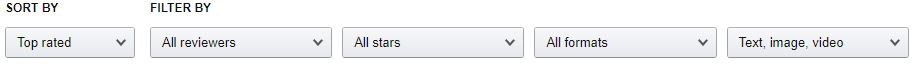
- Go to a review and click the reviewer’s name to open the link.
- Look to see if their email is listed and if so, copy it, and write it down under that book in your list.
- Keep doing this until you’ve put together a good list.
This step is by far the most time-consuming. It will probably take you at few hours to find 100 reviewers. Amazon reviewers don’t always publicize their email addresses.
Reach Out To Reviewers
Now that you have a list of email addresses of potential reviewers, it’s time to connect with them. To do so, you will need to send them an individual email. Nothing generic. You need to do this individually. No copy and pasting! No one likes to get email blasted.
To do this correctly, you should include the following in your message:
- An Introduction (“I’ve read your review of book X”)
- Bring up one part of their review so as to show that you actually read it. (“I liked how you said X about the story’s progression.”)
- Why you are reaching out to them (“I wrote a similar book that you’ll probably enjoy reading”)
- Request (“I’d be happy to send you a free copy in exchange for an honest review”)
Keep your email short. Write 5 sentences or less. Many of these people are busy reviewing other books, so they’ll appreciate it if you respect their time.
But why give them a free book that you worked so hard to produce? You want a review right? Most reviewers expect the book to be free. They won’t pay for a copy anyway.
Send Your Book to Readers
Now that you have a list of people who have agreed to read your book in return for a review, it’s time to send them a copy. In order to do this appropriately and in compliance with Amazon’s rule, follow these two steps:
- Ask them what format of your book they want to receive. They will most likely say epub, mobi or pdf. If you have Dropbox, you can put those books on there and just give them the link.
- You could also use a paid service like Book Funnel. This is a very popular site for sharing and it also acts like a landing page.
Personally, I prefer the Dropbox method.
When sending them the link, be sure to tell them when you’d like to receive a review from them – 2 weeks is a good time frame.
Send a Follow-up Message
Not everyone will meet your review deadline on time. Remember, they are busy and sometimes life just gets in the way.
About 20% of the reviewers will post their review within your time frame. Most will require a reminder. Send them a polite email reminding them about a week after the deadline has passed to post their review.
In the end, about 30 out of the 100 people who initially replied to you should post their amazon review. This is why we want to send digital copies of your book and not printed copies which, if you self-publish, will cost you a considerable expense.
Getting book reviews on Amazon takes a little work. In the end, it is worth it.
Have you been successful getting book reviews? We’d love to hear your strategy! Please leave a comment below.
Check out our article on how to publish using Amazon KDP.
We might earn a small affiliate commission from recommending products and services, and we may earn some revenue from ads. This is to help manage the costs of hosting and maintaining this website. Your support is appreciated. Click here to support us with Patreon: 80percentdone.


